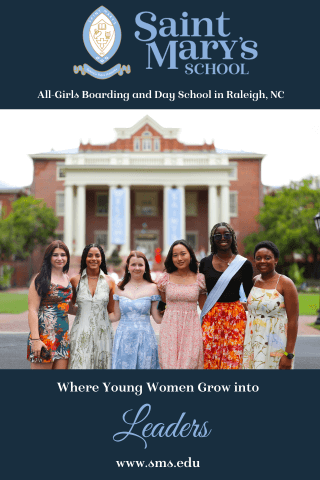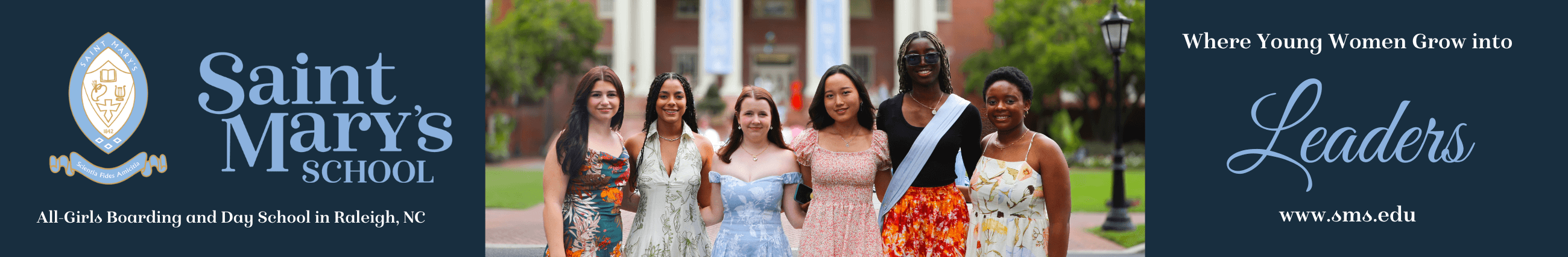Parents can complete and track applications for multiple children associated with their parent account. The parent can simply use the “Student Dropdown”, located under the top navigation bar on your parent/guardian account, to select the child for whom they want to complete the application. You will not be required to fill in your parent profile data multiple times. However, student profile and applications for multiple children must be completed and tracked individually.
Was this helpful?