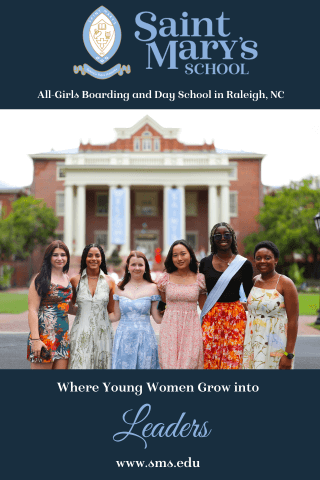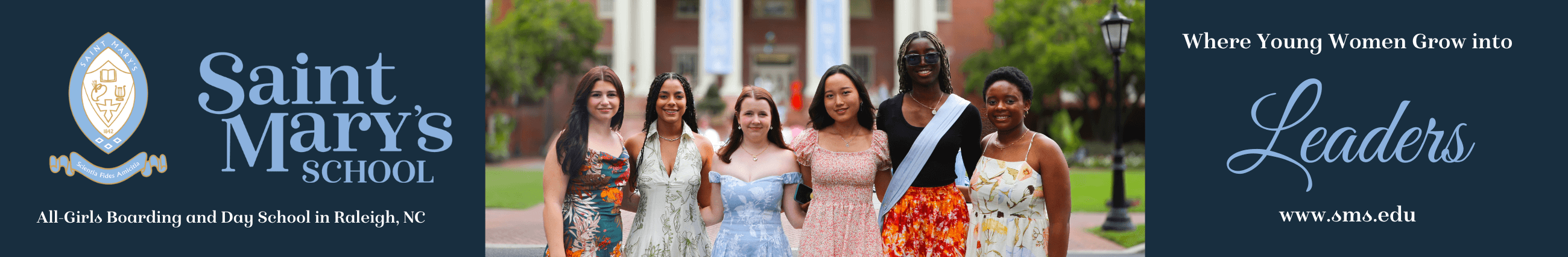It is important to know that The Snapshot may only be taken through the student account. It cannot be accessed through the parent/guardian account.
If you are logged in as a parent/guardian, to find out your student's login and manage their password, click on the "Manage Accounts" tab and make sure your student has a username and password in their profile and that their access is active. Your student cannot access The Snapshot if they do not have a username and password or if their student account access is disabled.
NOTE: During initial account creation, an account is created for both the parent/guardian and for the student.
Was this helpful?