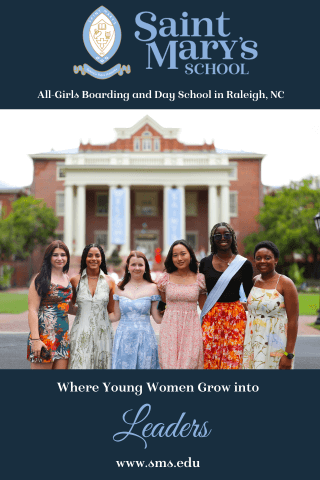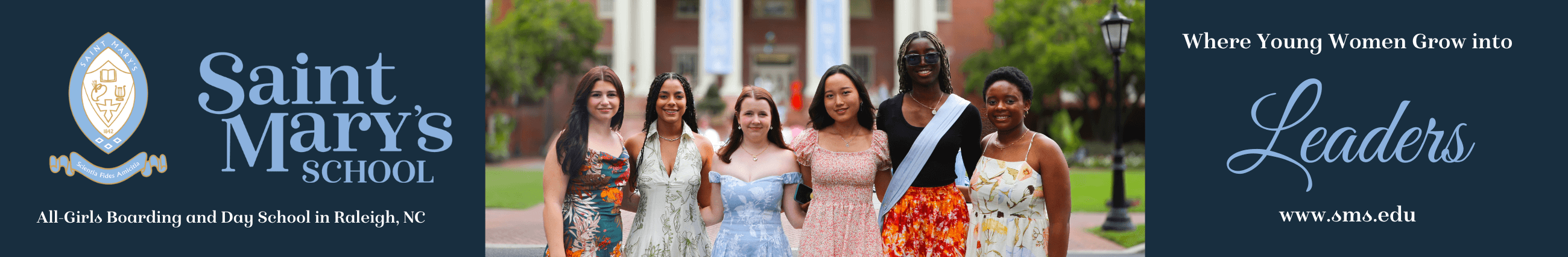The step-by-step SSAT accommodations approval process for designated approvers is below. Additional information regarding documentation and eligibility requirements to serve as an approver can be found by visiting the SSAT Accommodations page.
SSAT Accommodations Approval Process
Request for Approval Email
When a student completes a request for testing accommodations, approvers receive an email requesting their approval. The email outlines who is qualified to approve accommodations and includes a link to the online approval form.

To have the approval email resent, email TA@enrollment.org.
Security Code
Upon clicking the approval link, approvers must request a four-digit code to access the approval form by selecting "Request Code."

The code is sent to the same email address as the initial request email. Copy and paste the four-digit alphanumeric code into the form to proceed with the approval.

After entering the security code into the form field, click "Apply Code." The screen will reveal the online approval form. If the requested code isn't received, check your spam filters, and if it isn't there, use the "Resend Code" feature. Allow a few minutes for a new code to be generated and sent to your indicated email address.

If you have any issues with the security code process, please email TA@enrollment.org.
SSAT Accommodations Approval Form
1. Review the information at the top of the approval form to ensure you:
- Qualify as an approver
- Possess documentation on file that meets EMA requirements
Learn more about the documentation and approver requirements by visiting the SSAT Accommodations page.
2. Indicate the type of documentation you have on file for the student.
3. Approve/deny each requested accommodation.

Identity confirmation is also required. Please print the form from the link, sign it, and include your business card or a short letter to affirm your identity. For the fastest processing, scan or take a picture of the form with your business card or letter and email it to TA@enrollment.org. Mail and fax options are also available.

Once identification is received, you will become a "known approver." As a known approver, you will not have to submit identification confirmation for the remainder of the current testing season, plus two additional testing seasons. During this time, the system will recognize you as a known approver when you approve a student's accommodations request; if it doesn't recognize your approved email address (your approver ID), enter it into the yellow box and click "Apply."

For the final step, accept the terms of being an approver by:
- Checking the "I understand" statement, and
- Typing your name to sign electronically
Click submit to finish.

The form will confirm your submission, and you will receive a confirmation email. Remember to send your identification if you still need to become a known approver. Your approval is not valid until identification is received and approved on file.