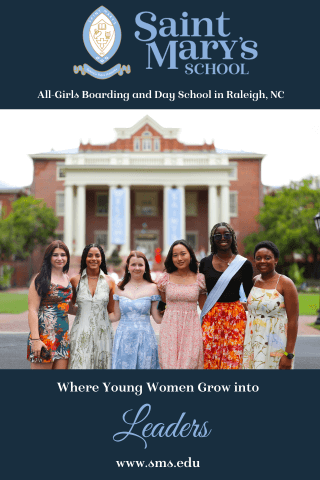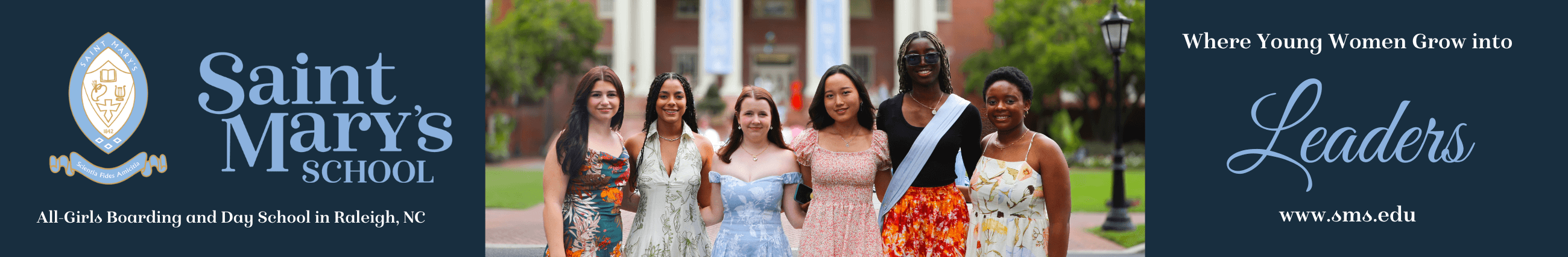You can reset your student's password easily in your parent / guardian account.
- Log into your parent / guardian account here.
- Click Manage Account at the top right.
- On the left menu, click Students.
- Click Reset Password under the student that you need to update and complete the change.
Was this helpful?